Frequently Asked Questions (FAQ)
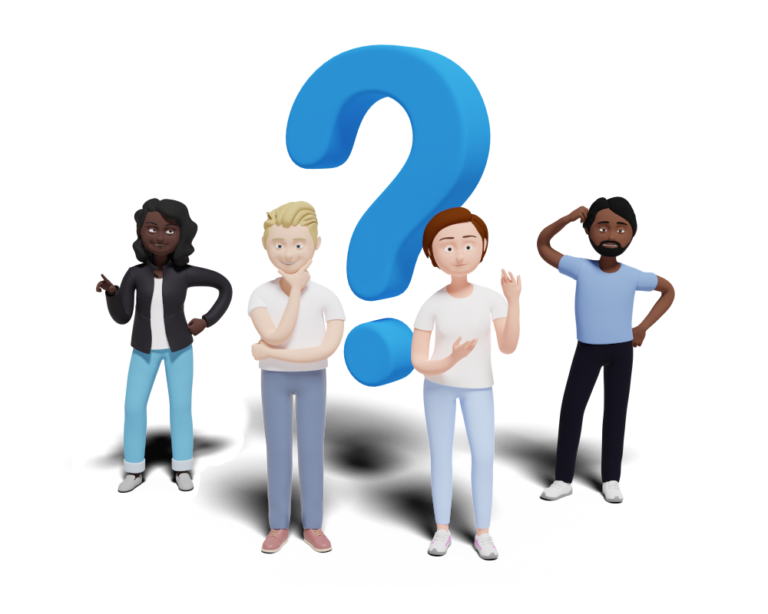
General
Greenplay is a mobile application that encourages the use of sustainable transportation in businesses and cities with fun, collaborative and measurable challenges. Using specialized algorithms, our application automatically detects the use of sustainable modes of transportation such as bus, metro, bike, walk and carpool. In addition to having metric data about your sustainable trips, you will also have access to the conversion of this data into kg of GHGs saved to give you a better idea of your ecological footprint and your impact on the planet.
The Greenplay mobile app provides simple and efficient data collection on individual and collective transportation and offers tools that support quality decision making. We are working with cities, transport companies, businesses and citizens who support change in mobility behaviors for the benefit of sustainable development. Get ready to play!
Greenplay is currently carrying out various sustainable mobility projects in partnership with cities, transport companies or other organizations. The mobile application is only available in the context of these partnerships. Contact us for more information!
Sustainable mobility refers to the implementation of a global travel policy that applies the components of sustainable development to transport. It is therefore based on a transport system:
- That enables individuals to meet their primary access needs in an equitable, safe, and health-compatible manner;
- That is affordable, operates efficiently, offers transportation options and supports a vibrant economy;
- Which minimizes the consumption of space and resources, integrates into the environment and reduces greenhouse gas emissions and waste.
The Greenplay mobile application presents a sustainable development game that takes place in the real world. It applies the principles of gamification, which consists of applying game-related mechanisms to processes that are not primarily intended to be gamified. The concept of gamification is very relevant to the issue of sustainable mobility, as the use of games is a positive and effective way to change citizens' behaviors and habits over time. Thanks to the combination of digital and gamification, Greenplay ensures the success of the action through a high level of engagement and allows a concrete positive impact on sustainable mobility and the use of alternative transport.
Anyone can create an account on the Greenplay mobile application. However, users who are not associated with a city, transit company or business will not have access to the Greenplay. If they wish, they can still use the application and consult the data relating to their sustainable travel.
Yes, absolutely. If Greenplay is available in the city where you work or in a city you visit frequently and you want to use the mobile app in that city even if you don't live there, you can easily create an account and associate it with that city in order to participate in the various challenges that take place there.
Yes, absolutely. If Greenplay is available in the city where you workare or in a city that you visits frequently and that you longed fors use the mobile application in this city even if you don't live theres not, you for Race sans problème te créer un compte et l’associer à cette ville afin de participer aux différents défis qui y prennent place.
Yes. There is no charge associated with creating an account on our Greenplay mobile app.
Greenplay challenges are sustainable mobility challenges available on the mobile app and are organized in partnership with a city, a transport company or a business. Greenplay challenges have a predefined duration with a fixed start and end.
Yes. To leave a Greenplay challenge, you n / As just press the "In Progress" button, which is the same button you pressed to join the challenge.
The Greenplay mobile app does not consume any battery when you are stationary and the battery consumption is minimal while on the move. An average daily trip will use about 1% of your battery life. Battery life is improved if you are connected to a Wi-Fi network.
The app Greenplay only uses a very small amount of your data, which varies according to the number of trips that you carried outs and the distance of each trip. We believe that the data travel utilisées par l’application sont de moins de 5mo par mois, ce qui représente moins de 0,1% d’un forfait mensuel moyen (5go).
Account configuration and settings
No. The app works in off mode line, it'si.e. without an internet connection. Nevertheless, the detection of your trips to will do of way less precise. What's more, when you use the app in off mode line, you will have to may be you connect to the Internet (Wireless or plan of data) to less a times by 24 time for to earn Greenpoints for all the trips made in off mode line during that period of 24 time.
To enable location services for Greenplay on an iOS device:
- Go to Settings → Privacy → Location Services → Greenplay → Always
- Activate the precise location
To enable location services for Greenplay on an Android device:
- Go to Settings → Apps → Greenplay → Permissions
- Activate Locations (at all times) and Physical activity
It's important to "always" allow access to your location as this is what allows Greenplay to detect your movements and reward you for them. Playing our mobility game without turning on your location data is like playing Monopoly without dice. It doesn't work!
- Go on the Dashboard
- Press on your photo or profile picture in the upper left corner to access your Profile
- Press on Sign out
- Log out of the app (if you don't know how, see the previous question: How can I log out of the app?)
- Press on Forgot Password? at the bottom of the login screen
Location and Privacy
You can have a look at the Terms of Use by following this link,
and the Privacy Policy by following this link.
The Terms of Use and Privacy Policy can also be found on the Profile page of the Greenplay mobile application. You can access it at any time from the Dashboard by pressing on your profile picture in the upper left corner.
Greenplay uses the travel data already collected by our smartphones to detect the transport modes of its user. Coupled with the collection of location data, the application is able to tell how many kilometers have been traveled and with which means of transportation. All of this is done with precision and efficiency, so that it has no significant impact on the phone's battery consumption.
Rewards
The Greenplay Store is the rewards platform of our mobile application, where you will find all kinds of products and services from local businesses. A specific number of points will be assigned to each product or service available on the Store according to the importance and value of the item. You will be able to buy one or more rewards on the Greenplay Store if you have accumulated the necessary number of Greenpoints. Please note that you will not have access to the Greenplay Store if your account or the company associated with your account is not part of any city/transport company partnered with Greenplay.
No, unfortunately. All rewards available in the Greenplay Store can be obtained by redeeming Greenpoints only.
Greenpoints
Greenpoints are the points you earn for your sustainable mobility trips. The principle is simple: the more you travel using active or sustainable transport modes (walking, biking, bus, etc.), the more Greenpoints you accumulate in your Greenplay account. Other elements such as challenges, badges and levels also allow you to earn Greenpoints. If your account is associated with a Greenplay partner, you can then redeem your Greenpoints for prizes and rewards in the Greenplay Store. There, you'll find all kinds of products and services from local businesses. A Greenpoint does not have a Canadian dollar equivalent.
The accumulation of Greenpoints is dependent on several factors including the amount of GHG emitted, physical effort and distance traveled.
No, one Greenpoint does not have a Canadian dollar equivalent (or any other currency).
The accumulation of Greenpoints is dependent on several factors including the amount of GHGs emitted, physical effort and distance traveled. For more details, go to the Sessions page of the mobile app and press the « ! » icon.
For the automatic detection of carpooling trips, at least one other user with whom you carpool must have installed the app Greenplay on his telephone. If they haven't already, ddemande at your carpoolers to download the application so that Greenplay can count your carpooling trips and reward you for them.
Sessions
Using specialized algorithms, our application automatically detects the trips that are made using sustainable modes of transportation. This means you don't have to interact with the mobile app and choose the active or sustainable mode of transportation you want to use before each trip.
No, you n / As no need to register your movements in the application. Once the application is installed and configured, Greenplay detects and counts faautomatic lesson all your journeys as well as the mode of transport used for each of your shifts. You n / As you don't even need to open the app before, during or after un déplacement pour que celui-ci soit enregistré.
A single trip can be split into two or more trips if it consists of two or more different modes of transportation or if the trip includes a period where you are stationary (not moving). You may remain stationary for 10 minutes during a trip before the trip is split.
Yes, of course! You just have to go to the Sessions page of the app. Your trips of the day will be displayed directly. To view previous trips, press the left arrow to the desired date.
It usually takes less than 10 minutes from the end of a trip to its display in the application. In some infrequent cases, the system may need more time to process the trip and it may take up to 3 hours before it appears in the application.
If you have any questions or are experiencing technical problems, please contact us via the I want to report a problem feature (the « ! » symbol on the Sessions page). You can also contact us at info@greenplay.social and we will get back to you as soon as possible.
Greenplay automatically detects the trips made and the modes of transport used using specialized algorithms. Nevertheless, it may happen that the transport mode or the distance traveled are not exact for a trip. This may be due to several factors, including poor cellular reception (particularly on short trips) and unavailability of local transit data, as well as the model of the phone which may prevent collection.
If you have any questions or are experiencing technical problems, please contact us via the I want to report a problem feature (the « ! » symbol on the Sessions page). You can also contact us at info@greenplay.social and we will get back to you as soon as possible.
Assures-toi que :
- la géolocalisation soit activée en tout temps et avec le mode précision
- la permission pour l’activité physique soit activée
- les notifications soient activées
- l’appareil ne soit pas en mode «économie d’énergie».
Finalement, avec certains modèles de téléphone intelligent, le système d’exploitation fermera l’application Greenplay si elle n’est pas utilisée pendant quelques jours. Il n’est pas possible de connaitre le nombre de jours exemple car cela est différent d’un téléphone à un autre. Ouvrir l’application régulièrement vient prévenir ce comportement du système d’exploitation.
À noter également que les appareils Huawei ne sont pas considérés comme compatibles avec l’application Greenplay.
Yes. To delete a trip:
- Go to the Sessions page on the app
- Tap on the trip you want to delete
- Tap the trash can icon in the top right corner
The greenhouse gas (GHG) emissions saved are calculated in relation to the emissions produced by a solo car trip. For example, a person walking consumes no GHGs and therefore saves 0.21 kg per kilometer walked. Here's the list of the transport modes with the associated calculation:
| Mode of transport | Kg of GHG saved / km |
| Bike | 0,21 |
| Walk | 0,21 |
| Run | 0,21 |
| Carpool | 0,13 |
| Solo driving | 0 |
| Bus | 0,15 |
| Metro | 0,20993 |
| Train | 0,20993 |
| Electric car | 0,20966 |
| Electric bike | 0,20966 |
| Skateboard | 0,21 |
| Motorcycle | 0 |
| Roller blade | 0,21 |
| Scooter | 0,21 |
| Cross country skiing | 0,21 |
Allons Carpool
Les matches entre deux utilisateurs surviennent lorsque les trajets concordent ensemble en fonction des paramètres de chacun des utilisateurs.
Lors de la création d’une demande, tu auras la possibilité de donner le nombre de minute maximum que tu souhaites faire comme détour en tant que conducteur ou passager. À partir de cette information, nous effectuons un calcul qui nous permet de respecter les temps de détour souhaités pour chacun des utilisateurs.
Non, il n’est pas possible de revoir un match si tu le refuses. Par contre, tu n’est pas obligé de le refuser pour voir d’autres match; tu n’as qu’à glisser la carte de l’utilisateur vers la gauche ou la droite pour voir les autres matchs.
Afin que la fonctionnalité de clavardage soit disponible, les deux covoitureurs doivent accepter le match. Si seulement l’une des deux personnes a accepté le match, la fonctionnalité ne sera pas disponible.
Vous pouvez Supprimer ou Suspendre un match. Vous n’avez qu’a appuyer sur le match et appuyer sur « Supprimer / Suspendre »
